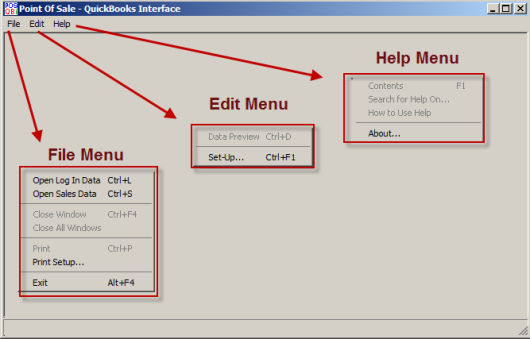(Previous Topic: Setup Process)
POSQBi Setup Forms & Functions
The Point of Sale QuickBooks interface (POSQBi) contains several setup forms used to configure data mapping during initial setup and continued maintenance of accounts.POSQBi also contains forms used to view or post both login and sales data. This section of the document details the different screens, forms, and functions of the interface. ASI suggests you familiarize yourself with the different aspects of POSQBi before proceeding.
POSQBi Default Screen
The initial default POSQBi screen will always appear blank. There are three menu options at the top of the dialog box.
File- the File option contains menu headings that guide the user to specific data dialog forms used to retrieve data. From these forms, Restaurant Manager data can be viewed prior to posting in addition to the posting to QuickBooks function itself. The functions under the file heading will be the most used after the initial setup. It is also under the File option where you will setup printer parameters. Instructions on the use of these functions will be covered later in this document.
Edit- the Edit option contains the menu option to access the POSQBi Setup forms. These forms will be used to map Restaurant Manager data to the appropriate QuickBooks Chart of Accounts.
Help- currently the only active menu under this option is “About”. The “About” screen informs the user of current version status along with other informative details in regards to POSQBi.